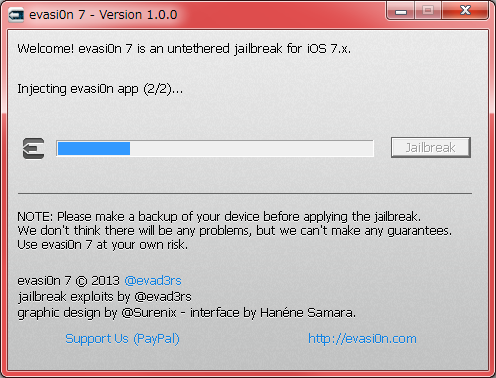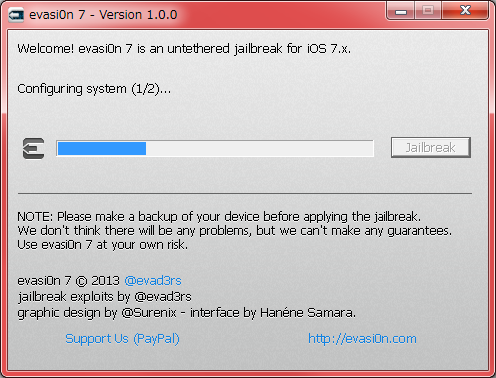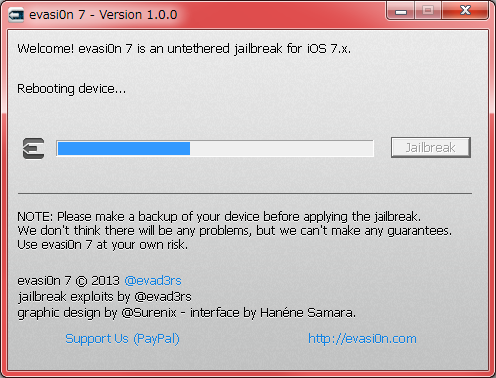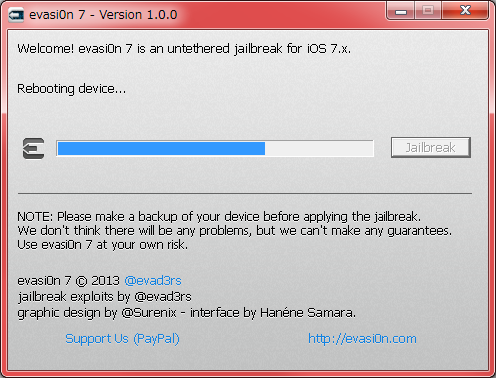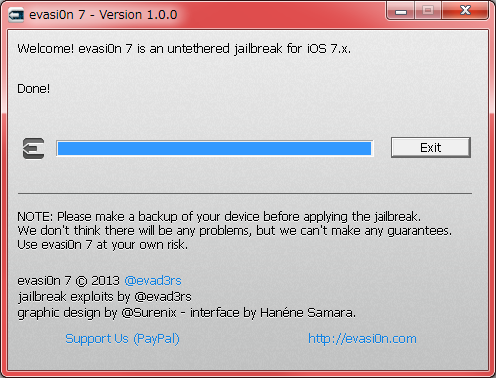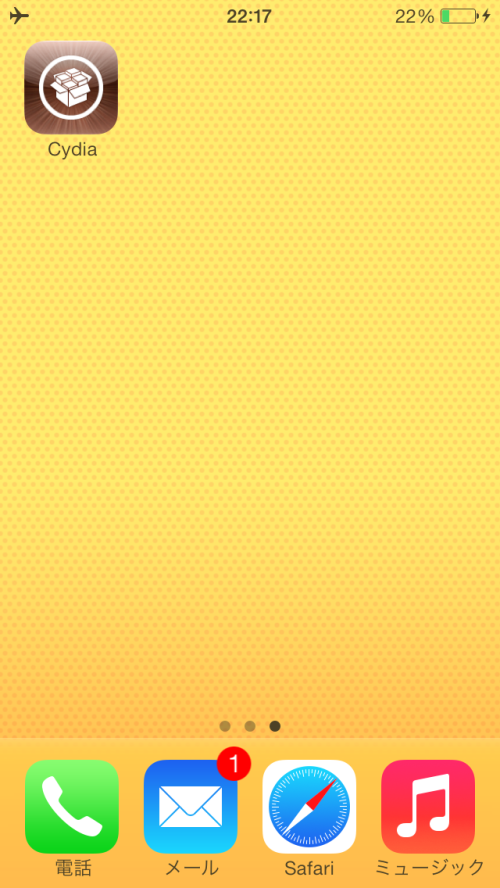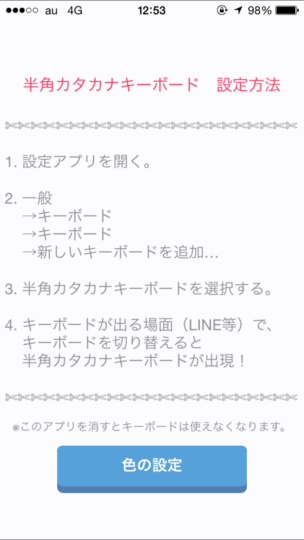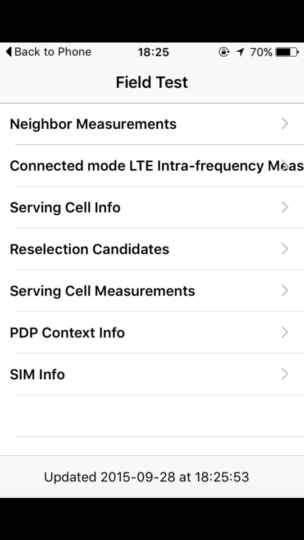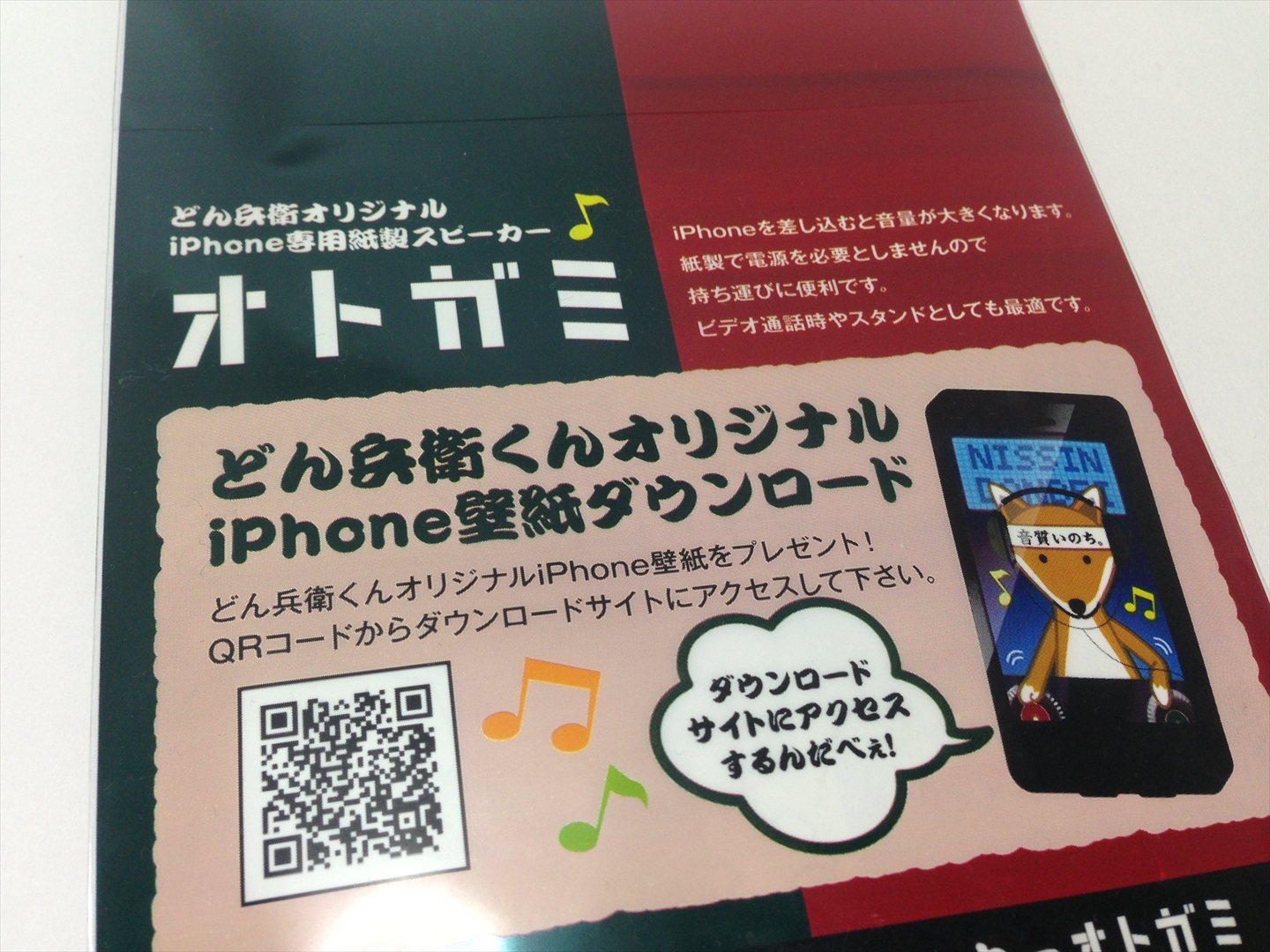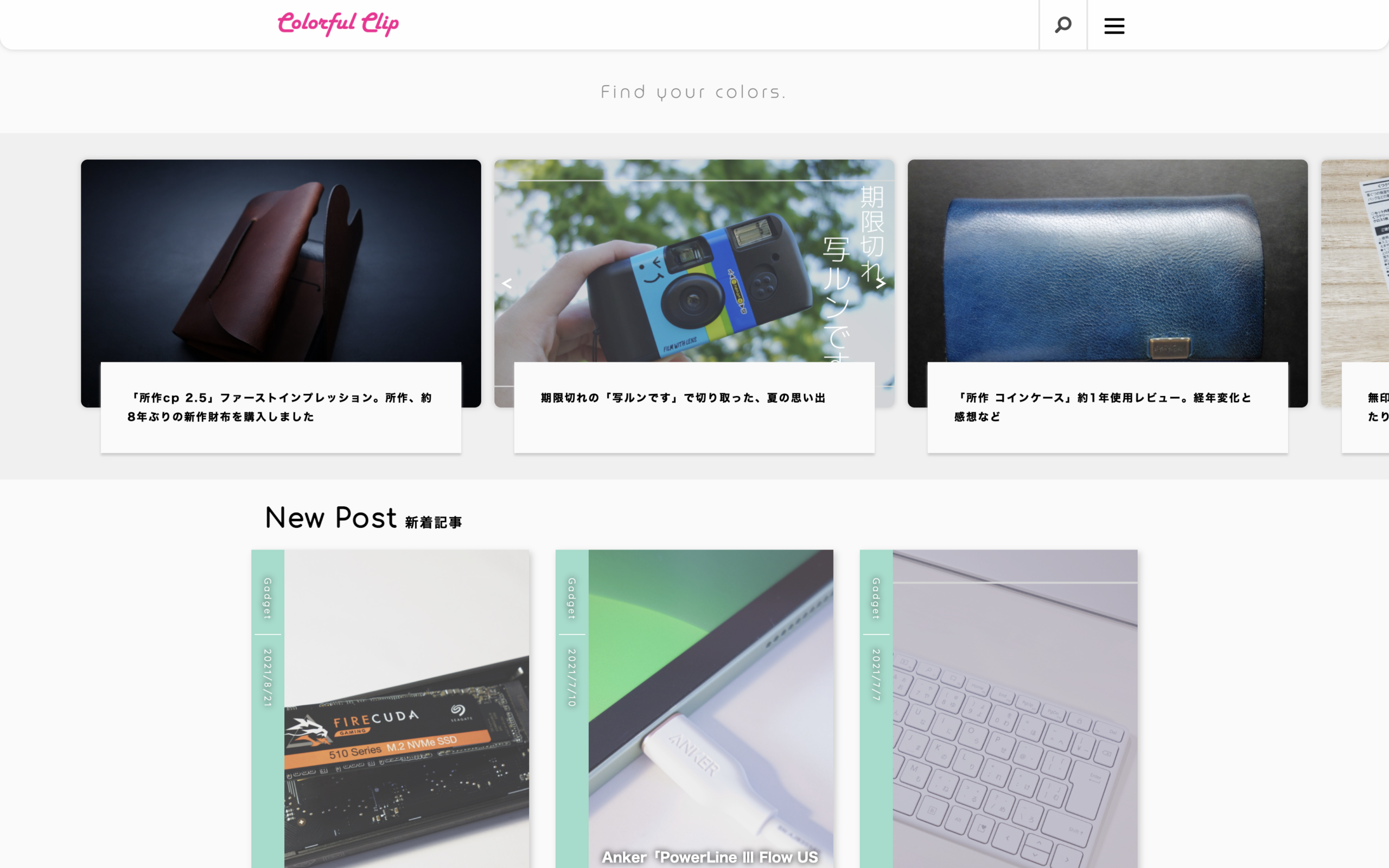
ついに公開!iOS7.x向け脱獄ツール「evasi0n7」の使い方
ついに公開されたiOS7脱獄用ツールの使い方!
※この記事はiOSの改造に関するものです。自己責任で行ってください。
注意!
今回突然公開されたiOS7脱獄ツールですが、
Cydiaを運営しているJay Freeman氏によると、iOS7対応のCysiaでの動作確認が取れていないとのことです。
なので脱獄するのは少し待ったほうがいいかもしれません。
This means they are going to have to push a new version of their untether to fix this oversight before I can push newer builds of Substrate.
? Jay Freeman (saurik) (@saurik) 2013, 12月 22
As there was also never a tethered jailbreak for iOS 7 that had fully working kernel patches I haven’t been able to test much at all myself.
? Jay Freeman (saurik) (@saurik) 2013, 12月 22
I thereby have no clue what will or will not work, or even what evasi0n7 includes; I hope that people bear with me as I figure this all out.
? Jay Freeman (saurik) (@saurik) 2013, 12月 22
(In particular, I will point out that the build of “Cydia” included is not official, and couldn’t really include the fixes I’d been making.)
? Jay Freeman (saurik) (@saurik) 2013, 12月 22
管理人はこのツイートを見る前に脱獄してしまいましたが…
対応状況
対応バージョン
- iOS7.0
- iOS7.0.1
- iOS7.0.2
- iOS7.0.3
- iOS7.0.4
対応端末
- iPhone 4/4S/5/5s/5c
- iPad 2/3/4/Air
- iPad mini/mini Retina
- iPod touch 5G
とりあえずiOS7が乗っている端末はすべて対応ということです。
「evasi0m7」の使い方(windowsの場合)
今回脱獄する端末:softbank版iPhone5c(iOS7.0.1)
- evasi0m7公式サイトからWindowsを選びDL
- DLしてきた「evasi0n7-win-1.0.05~15d39.zip」を解凍する。
- iTunesを起動している場合は終了させ、脱獄したい端末をPCにつなぐ
- 解凍したファイルの中にある「evasi0n7.exe」を起動
- するとevasi0n7が起動するので中央右にある「Jailbreak」をクリック
- タップするとPC上の画面が変わり、端末が再起動します。
- 以上で脱獄は終了です。お疲れ様でした。
- 端末を確認するとホーム画面に「Cydia」が追加されています。
evasi0n iOS 7.x Jailbreak – official website of the evad3rs
これ以下はすることがないので画像だけ載せておきますので
自分のと比較しながら作業を行ってください。
※途中で端末が再起動しますが正しい挙動です。
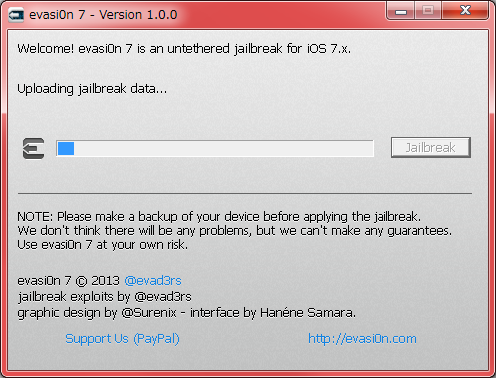
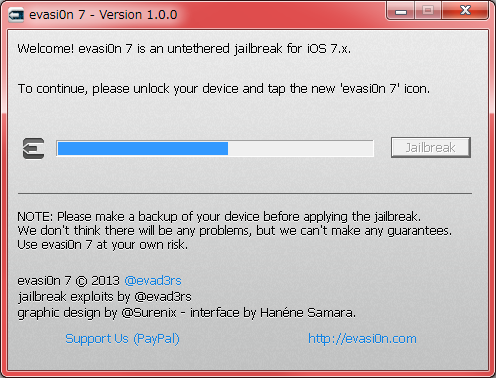
だらだら英文が書いてありますが要するに
「端末にevasi0n7というアプリがあるからそれを一度タップしろ」ということなので
自分の端末を見てみましょう。すると…
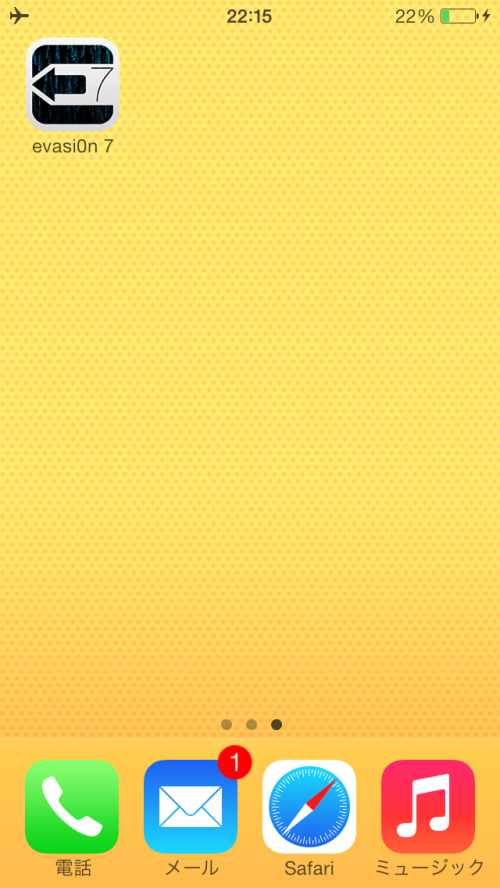 このように追加されているのでタップしてください。
このように追加されているのでタップしてください。
iOS6向けはこちら
iPhone5/iPad miniなどを脱獄できる「Evasi0n」で脱獄してみた | Colorful Clip
売り上げランキング: 5,681
売り上げランキング: 95